Microsoft Excel is one of the most popular business tools for small scale data processing. Dozens million companies and organizations use it for everyday tasks: planning, accounting, calculation, registration, etc.
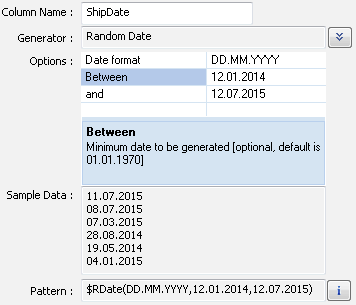
The data generators family by DTM soft already contains the utility for Excel data generation. It is DTM Data Generator. What is a reason of high-focused DTM Data Generator for Excel building?
The main reason is time-to-results decreasing. DTM Data Generator is a professional software and has about hundred settings and options. Most of them not required for Excel spreadsheet generation.
Unlike it, DTM Data Generator for Excel was designed for users who want to create a realistic spreadsheet by a few clicks only. The tool supplied with about 30 predefined data generators. Most of them have no any options and can be used from the box. Others have easy settings like date format for "Random date" generator, or range for "Random number".
At the other hand, we save all power of DTM Data Generator under the hood. The Excel data generator uses the same engine, supports regular expressions as a data pattern, etc. However, the user has to get access to advanced features manually, by entering pattern engine calls and expressions.
The second reason of the custom solution for Excel is an environment. DTM Data Generator operates with a few tables of the database, but Excel spreadsheets are not united to any kind of structure. Each spreadsheet has individual and independent structure. The generator for Excel offers on project file for one structure but allows the user to operate with a few project files at once within the common workplace.
Do you really need data generator?
The reasonable question is why should I use the generator for Excel instead of manually test creation? Actually, we have two answers. The first case is your test spreadsheet is tool long to be created manually. The second one is you need not only one test file but sets of hundreds or even thousands of test files with spreadsheets populated by random but realistic data.
Built-in and predefined methods to create test data values
Let's review built-in data generators and how to use them for project file creation. The generators are united to a few groups: common data, personal data, geographic values and business data. Also, there are three generators outside groups: by example, by regular expression and custom generator.
In the simplest case, the user should add a few columns and assign one of the mentioned generators to each one. If all of the columns will use the same generator the built-in wizard helps to do that faster.
Some generators offer options. In other words, the user can change default generator's behavior. For example, the user can provide own phone number format or select it from the drop-down menu.
If the user has a few regular values those describe required data good the program can analyze it and offer data generation rule automatically. It is "By example" data generation method.
The most powerful data generation method is the custom pattern. Of course, it is a most complex way. The program offers built-in data generation language that allows users to describe data with dependencies, relationships, groups of value, etc.