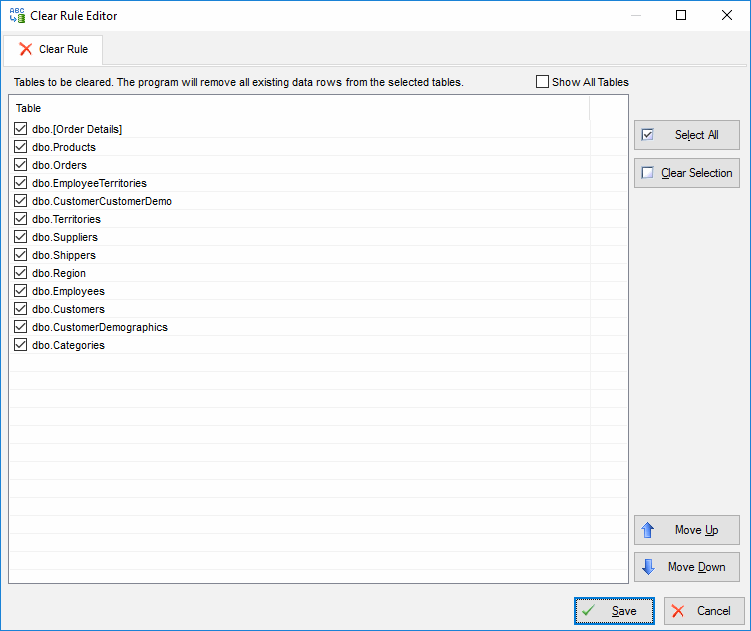Table of Content
- General Information
- Project Properties
- Database Connection
- Program Settings
- Table Rule
- Advanced Rules
- Built-in Tools
- Advanced Rules
- Additional Information
Clear Tables Rule
This dialog box allows you to create or edit the Clear rule. This rule is used for removing data rows from tables that have generation rules created for them. We recommend that you insert this rule at the beginning of your project for clearing to be carried out before data generation.
In order to automate the process of creating this rule, create all rules for tables before you start creating it. In this case, the program will take into account the order and structure of tables present in the project.
Another way to create this rule is to select the Show All mode and specify the tables you need manually. In this case, the correct order also has to be specified manually.