Table of Content
- General Information
- Project Properties
- Database Connection
- Program Settings
- Table Rule
- Advanced Rules
- Built-in Tools
- Advanced Rules
- Additional Information
Table Fill Options
Data Rule editor for single table contains seven tabs.
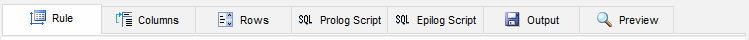
- Tables definition. This tab contains information about source and target (for data scramble) tables.
- Columns definition tab specifies the population method for each table's column.
- Rows tab. It allows to specify how many rows will be generated by the rule.
- Prologue script tab allows you to specify SQL script that will be executed before the data generation prcoess of the rule.
- Epilogue script tab allows you to specify SQL script that will be executed after the rule.
- Output tab. Along with the file with results script common for all rules (see Settings for details), the program allows you to create individual output files for each rule. Use this tab to specify the file names.
- Preview sample data tab allows you to view sample data generated by the current rule.
See also: Table fill modes.