How to automate saving database query results to XML file?
The main goal of this query reporting tool is automation. DTM Query Reporter was designed to automate export results of the query execution to XML document and a few desktop formats. There are easy steps to automate the process:
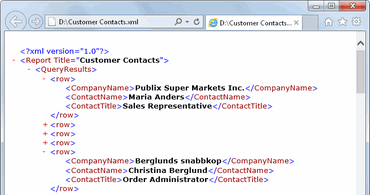
- Establish connection to database or data file
- Provide query text as SQL statement, script or call of the stored procedure
- Specify output file for XML export
- Save these settings as project file (.qpr)
- Create command line using DTM Query Reporter and the project file name as parameter. Also, you must use -c parameter to run the reporting utility in unattended mode.
- Pass the command line to the scheduler. For Windows Scheduler, it is recommended to use AT system command.
Download free demo version .
Also, there are optional steps to tune the reporting process:
- Use value file to tune the actual query. It is an external file with statement clauses, parameters or whole SQL script.
- Provide a link to external SQL scenario instead of immediate query provision.
- Report title modification. The default title is 'Query Report' is not so informative for most cases.
- The custom localization profile assigning for non-English reports.
See Also
- Query Reporting Tool Selection Guide (PDF).