Table of Content
- General Information
- Advanced Options
- Additional Information
Database Schema Report
Database Schema Report contains information about database objects: tables, views, stored procedures, triggers, data types, etc.
DTM Schema Reporter Online Help allows you to choose which tables, views, procedures, or synonyms will be included in the report and to set the object's order. Moreover, the program allows you to create or edit descriptions for tables, columns, views, synonyms, and procedures; these descriptions will be included in the report as well.
DTM Schema Reporter allows you to include the following objects in the schema report:| Object | Item | Description |
|---|---|---|
| Table | Column data type | The system or user-defined data type like 'int' or 'VARCHAR2'. |
| Column size (width) | For sizable data types like 'char' or 'varchar' only. | |
| Column nullability | Does column accept NULL values or no. | |
| Column default | Default value for the column. | |
| Check constraints | Table and column level value limitations. | |
| Table | Description | Table description |
| Column | Description | Column description |
| Table | Primary key | Key name and columns |
| Table | Indexes | Index name, indexed columns, and index properties |
| Table | Triggers | Table level trigger name and properties |
| Table | Foreign keys (relationships) | Key name, columns, and linked table information |
| Table | Dependencies | Dependent objects of the table |
| View | Column list | List of column provided by view |
| View | Dependencies | Dependent objects of the view |
| Synonym | Basic information about synonyms | |
| View | Triggers | Triggers associated with the view |
| Procedure/Function | Parameters | List of parameters with name and data type |
| Procedure/Function | Dependencies | Dependent objects of the procedure or function |
| Rule | Basic information for rule (Microsoft SQL Server only) | |
| Database | Trigger | Database level triggers information (Microsoft SQL Server only) |
| Table. column, view or procedure | Extended properties | Extended properties of the database object |
| Database | Data type | Name, code, parent type (if applicable), searchable, nullable, etc. |
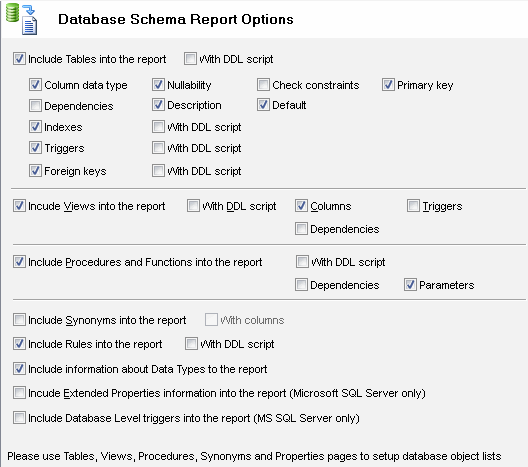
"With DDL script" option means the program should include SQL statement for the object into the schema report. It is switched off by default.