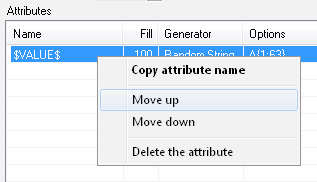Table of Content
- General Information
- XML Document
- Data Generators
- Generator Options
- Custom Generators
- Preview
- Import from XML
- Import from XSD
- Output Options
- Scripts
- Settings
- Macros
- Database Connection
- Command Line
- Demo Version
- Variables
- License
- Support
- Install
- Uninstall
- Upgrade
- Trademark Information
- Database Tools
- Glossary
XML Document Structure Definition
This window helps the user to operate with XML document structure:
- View and navigate with structure
- Add, remove or rename nodes
- Move leaf nodes up or down in the level
- Add, remove or modify attributes and values
- Assign data generators for attributes and values
There are three type of nodes: mandatory  ,
optional
,
optional  and
group of nodes
and
group of nodes  .
.
The window has two panels: nodes tree at the left side and attribute editor at the right. The right panel shows attribute list for the node currently selected in the tree.
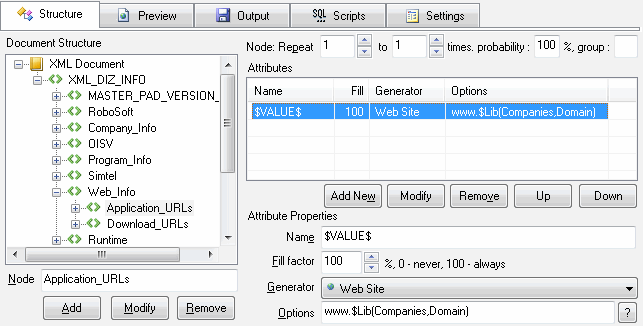
The node tree has the context menu that helps to access local tree functions like copy selected node name.
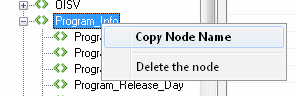
The attribute list has the context menu that helps to access local functions like copy attribute name.