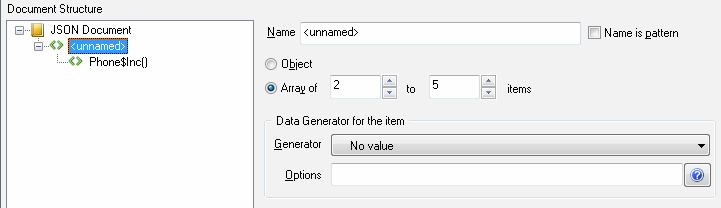Table of Content
- General Information
- JSON Document
- Objects and Arrays
- Data Generators
- Generator Options
- Custom Generators
- Preview
- Import from JSON
- Output Options
- Scripts
- Settings
- Macros
- Database Connection
- Command Line
- Demo Version
- License
- Support
- Install
- Uninstall
- Upgrade
- Trademark Information
- Database Tools
- Glossary
JSON Document: Arrays and Objects
How to add...
Object
- Enter item name in the "Name" edit box. The program allows you to enter data generation engine call as a name if necessary. Use "is pattern" check-box for this purpose.
- Click "Add" button
- Click "Object" as an item type
- Assign data generator and options to the item
- Click "Update"
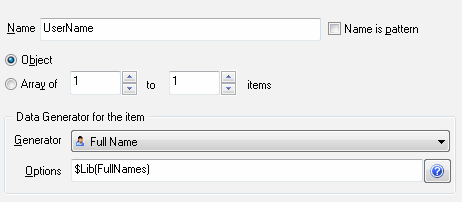
Array of values
- Keep item name empty and click "Add". It will be replaced to <unnamed>
- Set "Array" as an item type
- Assign data generator and properties for array's elements
- Click "Update"
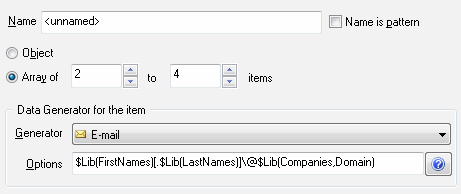
Array of objects
- Create an array as described in the previous section but set "No value" generator
- Set array length parameters
- Create child item as an object by clicking "Add"
- Assign object properties (see Object section above)
In this example we've used $Inc() function call as a part of item name: