Table of Content
- Product Profile
- Data Verification
- Data Scrubbing
- Rule Editor
- Connect
- Types of Data Checks
- Actions
- Cleaning Script
- Execution Console
- Report Viewer
- Key Selection
- Project Properties
- Project Report
- Command Line
- Console Mode
- Log Viewer
- How to...
- Settings
- Hot keys
- SQL Console
- License
- Demo and Full versions
- Support
- Install
- Uninstall
- Upgrade
- Trademark Information
- Database Tools
- Glossary
Verification Rules
The data verification rules describe what the correct data must look like. The program will add all field values of the selected table that don't match the criterion set in the rule, to the report.
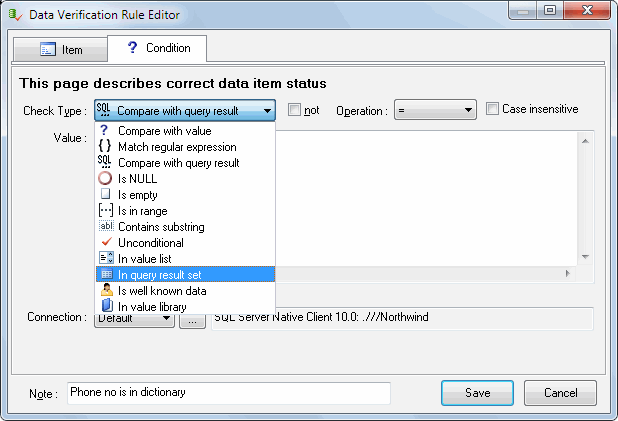
"Not" modifier reverse the condition. For example "is null" with "not" option means "is not null".
"Ignore case sensitivity" options means the program should compare string values without case. "MAR" equals to "mar" and "Mar" as example.
You are allowed to create rule for View as well as for table. Please switch on related option to access list of available views.
See also: unique key selection.