Table of Content
-
- Product Profile
- Quick Start
- User Interface
- Structure Import
- Structure Export
- Value Quoting
- Project Properties
- Variables
- Execution
- Project Wizard
- Default Database
- Generator Selection
- Options
- Settings
- Versions Comparison
- Command line
- Hot Keys
- Q & A
- SQL console
- License Agreement
- Demo Version
- Support
- Log file
- Glossary
- Database Utilities
Default Database Connection
The user allowed to specify optional "Default database connection". The software will use this connection properties in database related functions call: $Table, $Query, etc. The tool saves and restores default connection between sessions automatically.
To establish and cancel default connection use related menu items in the "Project" submenu or toolbar buttons. The hot keys are also available.
The program shows default connection properties for the current project as tooltip for tab with project name:
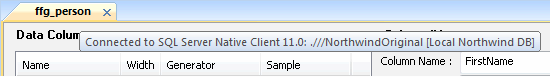
or
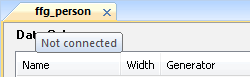
Note: please don not establish default connection if the project don't use it actually by performance reason.
See also:
- Connection options.
- SQL Console feature.