There are strategies to get required data sets:
- Use existing data provided by the customer without or with modification like data masking / scrambling.
- Create test data sets manually based on random data and existing value lists: codes, names, geographic data, etc.
- Create and run custom scripts or solutions.
- Use the test data generation software like DTM Data Generator.
|
Each of mentioned way has positive and negative aspects. For example, with the second strategy, you can get
test data with high quality but can't create really huge data sets. Some companies use the combination of mentioned ways to create different data sets. It seems smart strategy for complex cases and allows to create more customized data if necessary. Our recommendations are:
The second important aspect is a storage policy for test data management components. The policy should include: |
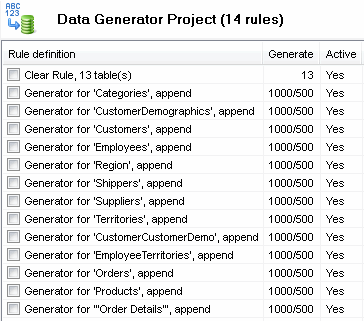
|
- List of items to be stored.
- Locations for each component of the mentioned list.
- Version control policy for some or all items.
- Access policy for each item.
What kind of component do we mean? There are:
- Goals and plans.
- Test cases and packages.
- Libraries or predefined lists like customers, products, departments, etc.
- Test data automation scripts or project files.
- Test data arrays, databases, files.
Our recommendation is to share all mentioned items. The corporate server, portal like SharePoint or even cloud are good candidates. However, access policy is critical in this case to keep integrity.