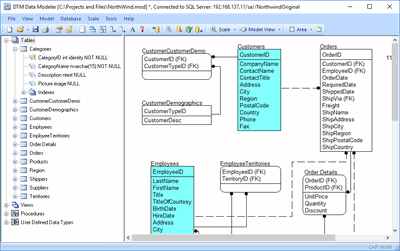Database Modeling Tool Overview
DTM Data Modeler is a CASE tool for database developers that supports both forward and reverse engineering. It is an easy-to-use tool allowing you to work both with logical and physical data models in the form of an entity-relationship diagram. The product is intended for database architects and developers and works with data sources via the ODBC interface, which means compatibility with all modern DBMS. Along with basic model properties (sets of entities and relationships between them), the program allows you to create indexes and triggers on the physical level corresponding to the tables of the database that is modeled. The foreign key migration feature makes schema development easier and more visual and also reduces the probability of errors in the integrity of the model. The program can create database schema objects directly in the database as well as to create SQL scripts corresponding to the model and taking into account the settings specified by the user.
Download free demo version
Key Features
- Well-known entity-relationship modeling notation.
- The new level of customization of forward and reverse engineering process.
- Supports Logical and Physical database models.
- Database objects tree-like browser. Editors for indexes, stored procedures, and triggers
- Database independent. You can work with Microsoft SQL Server database as well as with Oracle or DB2 database.
DTM Data Modeler supports all common/unified database interfaces: ODBC, IDAPI, OLE DB, or Oracle Call Interface. - DTM Data Modeler is a software that supports Windows XP/Vista/7, Windows 8/10 (desktop), Server 2003/2008/2012/2016. x64 version of the tool is available for registered users.
Why DTM Data Modeler
- The tool allows you to include procedures, indexes and triggers to model as well as entities (tables) and relationships.
- Internal ER-model reporting tool creates brief HTML report for the model.
- Powerful reverse and forward engineering features with template customization feature.
- Model Conversion tool enables the user to change target database system easy and fast.
- Scale model option allows the user to observe model in various views.
- "Model Areas" feature allows users to work with compact sub-models.
- Quick start console helps you to access product functions by the one click.