Installed ODBC Drivers Enumeration Tool Overview
Should I order a business license of the tool?
Yes, if you:
- need professional technical support
- use more than 5 copies of the tool in your company
- want to install the tool in a bulk manner automatically
Order Business License

DTM ODBC Driver List is a free command line tool that allows DBA, user or developer to export list of installed ODBC drivers to text file.
The file is ready to import to Microsoft Excel.
The software is compatible with all modern desktop and server families of Microsoft Windows.
Download 32 and 64 bit versions. No installation is required.
Usage:
drv_list.exe [optional parameters]
or
drv_list_64.exe [optional parameters]
Parameters:
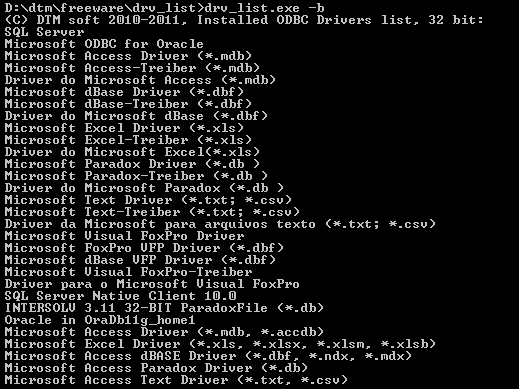
- -a - add extended driver attributes to the report
- -b - brief format, show driver name only
- -h or -? - how quick help
- -v - show version of installed drivers
Example, this call shows driver name, DLL of the driver location and driver version:
drv_list -v
Q: How to save execution results to a file? A: Use file redirect, fir example:
drv_list -v > drivers.txt or drv_list_64 -v > drivers.txt
Q: How to export the list into Excel spreadsheet? A: Use XLS file as an output and open created file by excel:
drv_list -v > drivers.xls or drv_list_64 -v > drivers.xls
See also:
- End user license agreement
- JDBC Driver List tool
- Free tools by DTM soft