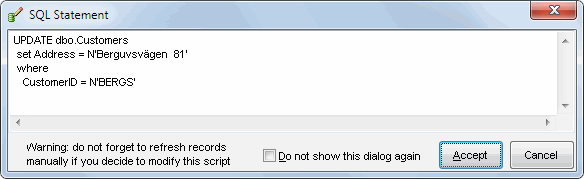Table of Content
- General
- Advanced
- Additioal Information
Show SQL statement
This optional dialog allows you to view and to edit generated SQL statement (INSERT, UPDATE or DELETE) before execution.
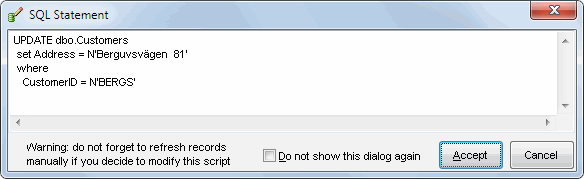
This optional dialog allows you to view and to edit generated SQL statement (INSERT, UPDATE or DELETE) before execution.