DTM Text to XML Converter Overview
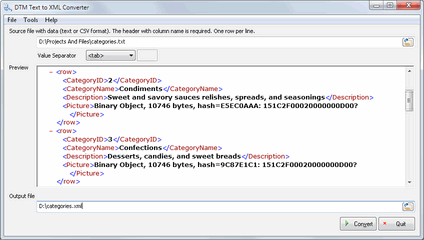
Download DTM Text to XML Converter.
DTM Text to XML Converter is a very fast tool that creates XML document based on flat, table-like text/CSV file. The user allowed selecting comma, "tab", and pipe as a column-to-column separator. The custom separator can be provided by the user as well*.
There are two editions of the software: free and business. Unlike free edition the business license allows the user to:
- Execute the text converter in the command line: batch file, with scheduler, etc.
- Provide custom column-to-column separator.
- Access to professional technical support.
Command Line Parameters and Switches*
The tool has a different executable file for command line support. Unlike GUI version (TextToXml.exe)it is TextToXmlCmd.exe (console version).
- Source text file name (mandatory). Use quote for names with spaces.
- Destination file name (mandatory).
- Column separator (optional, the default is "tab" for .txt file extension and "comma" for .csv files.
Examples
TextToXmlCmd.exe "D:\My Data Sources\sales 2015H2.txt" d:\Sales2015H2Data.xml TextToXmkCmd.exe D:\shopsList.csv "d:\My Data Files\shopsList.xml" ","
Sample source file content
CategoryID CategoryName 1 Beverages 2 Condiments 3 Confections 5 Grains/Cereals 6 Meat/Poultry 7 Produce 8 Seafood 9 Dairy Products
The conversion result
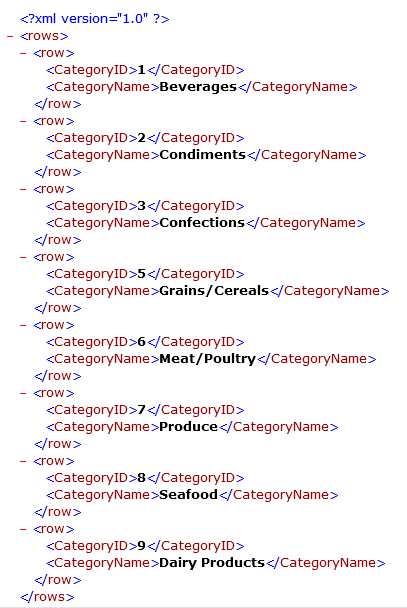
* - this feature is available in the business edition only. Order business license of the tool.
MSI installation package for silent/remote installation is available for business license owners upon request.
To redistribute the software product with the custom solution the user have to order OEM license of DTM Text to XML Converter.
DTM Text to XML Converter is a Windows application that supports Windows XP/Vista/7, Windows 8/10 (desktop) and Windows Server 2003/2008/2012/2016.