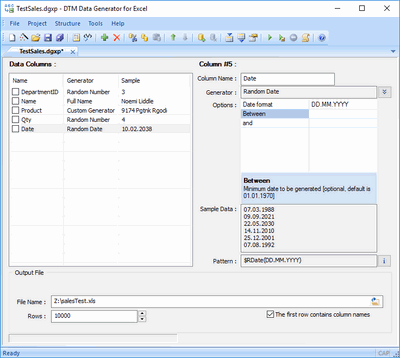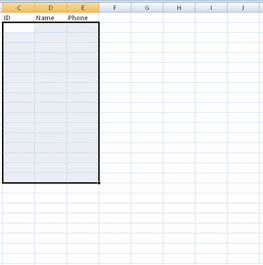Test Excel File Generator Overview
DTM Data Generator for Excel is a tool for developers and QA engineers that generate random but realistic Excel spreadsheets for testing purposes. It creates a new document with a structure defined by the user and populates it by generated data rows. The software supports all modern Microsoft Excel versions starting 2000.
Download free demo version
Key Features
- Standalone and Excel add-in editions.
- An unlimited number of data rows can be generated for Excel 2007 and newer versions or up to 64K rows for Excel 2003 and older.
- About 25 built-in data generators: name, address, e-mail, phone number, etc.
- Data generation engine for complex data and row-to-row or column-to-column dependencies definition.
- The Project Wizard provides the user a way to start new project easy.
- Workplace supports a few project files and allows users to copy columns definition between projects.
- Import and export structure operations.
- Value Library with two dozens predefined data sets: countries, cities, industries, languages, companies with domains, etc.
- DTM Data Generator for Excel is an application that supports Windows XP/Vista/7, Windows 8/10 (desktop), Server 2003/2008/2012/2016.
Why DTM Data Generator for Excel
- Intuitive user interface based on the set of predefined data generators.
- Built-in value library: counties, cities, companies, names, currencies, etc.
- Complete set of value sources: text/CSV file, another Excel spreadsheet, XML file, etc.
- The database or desktop data format (DBF, Microsoft Access) can be used as a source for dummy data generation.
- Web file or service as a source support ($WebFile and $WebFileGroup functions).
- Regular expressions as a data generator support.
- Project level variables support.
- Rich structure management facilities: column move, duplicate, copy and merge options.
- $DATE$ and $TIME$ macros for output file name customization or unicity provision.
- Clipboard operations support for column definitions.
- High-quality technical support and supplemental services.
See Also
- Data generator for test database population.
- Data generator for JSON objects.