Table of Content
- General Information
- Product Features
- Database Connection
- Product Settings
- SQL Builder
- Plug-ins and SDK
- Plug-ins Library
- General Information
- By DBMS
- By Functions
- Editors
- Common
- Preprocessors
- After Execution Plug-ins
- Additional Information
- SQL quick reference
Database object search feature
The "Find schema object" feature helps you to find any object in the database. You may use following search criteria or combination thereof:
- object name or part of the name
- a database that contains the object (only for MS SQL and SYBASE databases)
- object type same as TABLE, VIEW, PROCEDURE etc
- text fragment of object definition (text of the stored procedure for example)
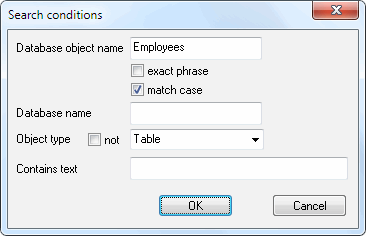
Press F3 to run next search with current criteria.
Warning! Searching through the object text can considerably slow down the performance because the program extracts all texts of all the scanned objects from the database.
"Search" dialog saves the position of the window and entered data either for the current session or between sessions.