- General Information
- Product Features
- Database Connection
- Product Settings
- SQL Builder
- Plug-ins and SDK
- Plug-ins Library
- General Information
- By DBMS
- By Functions
- Editors
- Common
- Preprocessors
- After Execution Plug-ins
- Additional Information
- SQL quick reference
Our software allows the user to view lists of
- tables with indexes, primary and foreign keys
- access rights for tables and columns
- system tables
- views or queries
- synonyms
- users (for MS SQL, Sybase, and Oracle data sources)
- databases (for MS SQL Server 6.5 and higher data sources)
- stored procedures
- extended stored procedures (for MS SQL Server)
- triggers (Microsoft SQL Server, Sybase, Oracle, and Interbase)
- data types
- defaults (for Microsoft SQL and Sybase Server)
- rules (for some data sources)
- roles and server roles (for Microsoft SQL Server)
- type (insert, update, etc) and status (enabled or disabled) of the triggers (MS SQL Server and Oracle)
The program has some settings and options for the schema tree. The most important settings are types of the objects.
The Schema->Find schema object menu item helps you to find any object in the database.
There is a picture of local menu accessed by the right click inside the schema tree window.
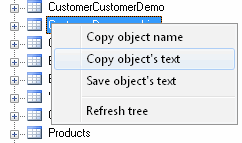
Local menu (and toolbar buttons) provides:
- copy object name and text (source of stored procedure, for example)
- save object's test to external SQL file
The software product enables the user to export schema of the current database as a set of SQL statements. You can use the corresponding toolbar button or "Export schema" item in Schema menu of the DTM SQL editor.
The snapshot mechanism allows saving of the current state of the database schema to a separate file that can be opened and viewed anytime later.
Adding plug-ins to the DTM SQL editor helps users to extend the functionality of the "Schema" tab local menu (PT_SCHEMA plug-in type). It is also a possibility for the third party developers wishing to make additions to the program.