Table of Content
- General
- Product profile
- Connect
- Comparison
- Warnings
- Synchronization
- Table to Table Mode
- Query to Table Mode
- Query to Query Mode
- File to Table Mode
- File to Table, Fixed width
- Excel to Table Mode
- Database Mode
- Synchronous Navigation
- Face-to-Face View
- Key Definition
- Column Mapping
- Settings
- Project Properties
- Script Viewer
- Command Line
- Console Mode
- Process Cancellation
- Comparison Report
- Report Customization
- Collate Window
- Table List Menu
- Run SQL statement
- SQL Console
- Hot Keys
- Information
How the tool compare two database tables?
The program successively scans the contents of both tables basing on the order of ascending of primary key values*. It uses primary key retrieved from the table definition or manually assigned unique key.
* - the program uses key columns in the same order as them located in the original table. The mapping feature has no influence to key column order.
- If the program cannot find two records with the same key value, it places the records to different lines and highlights in yellow. The row with less key value will be located upper than another row. This kind of row will be marked by yellow icon near the row number.
- If values of the keys coincide, the program places them to the same lines and highlights equal fields in green and not equal fields in red . The row will be marked by the green icon for all identical fields or by red if different fields found.
- When you use mapping, the program leaves background for columns that don't take part in comparison white. Please note that you can hide mentioned columns using related option.
Example:
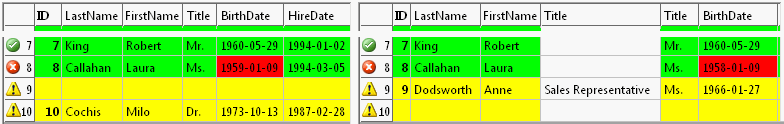
- Rows #7 have same key value (ID=7) and all fields are equal.
- Rows #8 have same key value (ID=8) but "BirthDate" field values are different.
- Row #9 has no row with same key value (ID=9) in the primary table.
- Row #10 has no row with same key value (ID=10) in the secondary table.
- Column "Title" does not exist in the primary table and not included in the mapping.
- How to compare tables with different structure or column order?
- How to compare or find the diff between database tables without a primary key?