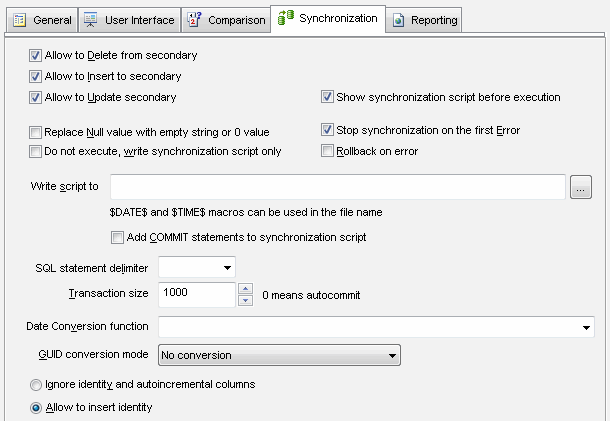Table of Content
- General
- Product profile
- Connect
- Comparison
- Warnings
- Synchronization
- Table to Table Mode
- Query to Table Mode
- Query to Query Mode
- File to Table Mode
- File to Table, Fixed width
- Excel to Table Mode
- Database Mode
- Synchronous Navigation
- Face-to-Face View
- Key Definition
- Column Mapping
- Settings
- Project Properties
- Script Viewer
- Command Line
- Console Mode
- Process Cancellation
- Comparison Report
- Report Customization
- Collate Window
- Table List Menu
- Run SQL statement
- SQL Console
- Hot Keys
- Information
Synchronization Settings
| Option | Description | Default |
|---|---|---|
| Delete from secondary | Disabling this option will block deleting a record from
the secondary table even if there is no such record in the primary table. See also -d command line switch. | Yes |
| Insert by primary | Disabling this option will block adding records from
the primary table even if there are no such records in the secondary table. See also -a command line switch. | Yes |
| Update secondary | Disabling this option will block updating existing records in the secondary table. See also -u command line switch. | Yes |
| Do not execute script | When this option is switched on, the program will create synchronization script without execution | No |
| Show synchronization scripts | The option helps to enable or disable SQL preview window. | Yes |
| Stop on error | Stops script execution when the first error occurs | Yes |
| Rollback on error | Rollback script execution if the error occurs. Important: stop on error option must be switched on. It is not compatible with "auto-commit" mode. | Yes |
| Replace empty strings by NULL | The program generates NULL value for empty string if this option is switched on | No |
| Add COMMIT statement | The program will add COMMIT statement to output script if this option is turned on and transaction size is specified. | No |
| Transaction size | 0 for auto-commit mode, i.e. one statement per transaction | 0 |
| Default synchronization script location | Product level output file name* for synchronization script. $DATE$ and $TIME$** macros can be used as a part of the synchronization script file name. | No script |
| IDENTITY modes (Microsoft SQL Server only) | The program can skip identity columns or insert/modify them for the target (secondary) table. | Ignore identity |
| SQL statements delimiter | The program will add this string after each produced SQL statement. You can select it from the list or enter manually. | No delimiter |
| Date Conversion function | Date conversion function helps to compare databases with different date/time format. | No conversion |
| GUID Conversion mode | The conversion is required for some database pair. | No conversion |
* - file name without a path will be created in the current user's personal folder.
** - in most cases, the new script will be created for each execution for $TIME$ macro in the file name.