Table of Content
- General
- Product profile
- Connect
- Comparison
- Warnings
- Synchronization
- Table to Table Mode
- Query to Table Mode
- Query to Query Mode
- File to Table Mode
- File to Table, Fixed width
- Excel to Table Mode
- Database Mode
- Synchronous Navigation
- Face-to-Face View
- Key Definition
- Column Mapping
- Settings
- Project Properties
- Script Viewer
- Command Line
- Console Mode
- Process Cancellation
- Comparison Report
- Report Customization
- Collate Window
- Table List Menu
- Run SQL statement
- SQL Console
- Hot Keys
- Information
Excel to Table comparison mode
This mode allows users to compare Excel worksheet with the database table or view content.
In the synchronization process the table (at right side) will be modified to the Excel spreadsheet content.
DTM Data Comparer saves Excel file name associated with the right side table to the project file. When the user selects the table with stored spreadsheet name the program restores it.
Important notes
- Unique key for Excel worksheet must be entered manually by the user in any case.
- Installed "Microsoft.ACE.OLEDB.12.0" provider is required to work with Excel 2007 or newer. Typically Microsoft Office installs it, otherwise please download and install "Microsoft Access Database Engine Redistributable" for free from www.microsoft.com. Be sure that you have the same version as your copy of DTM Data Comparer. If you have 32-bit comparer, you have to install 32-bit provider as well.
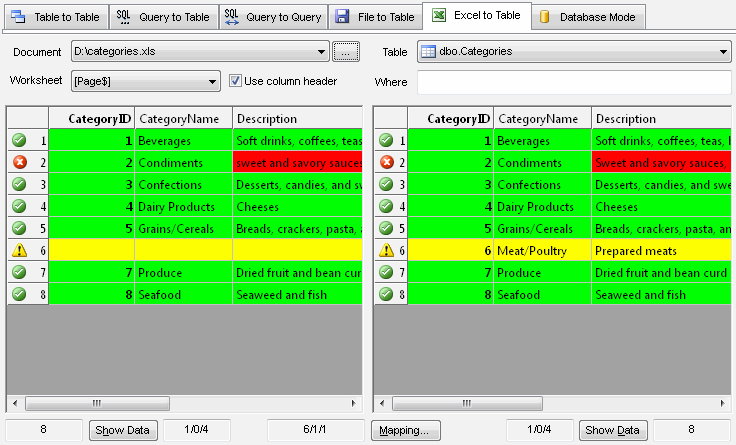
See also:
- Table to Table comparison mode.
- Query to Table comparison mode
- Query to Query comparison mode
- File to Table comparison mode.
- Database comparison mode.