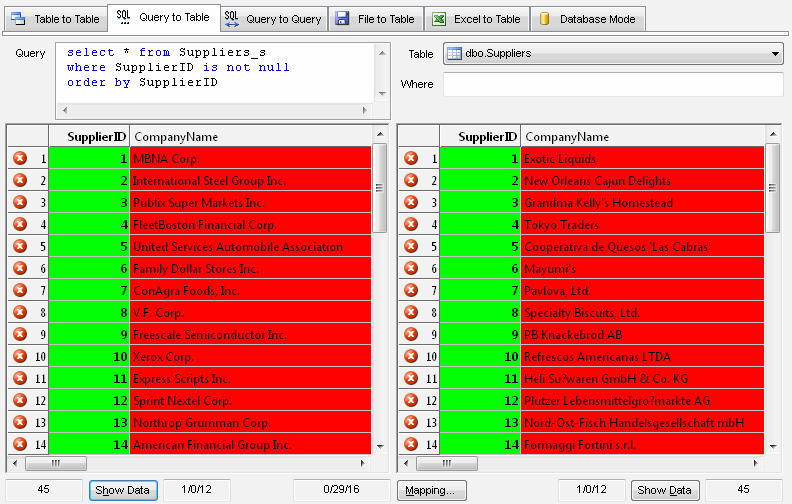How to compare database query results with table with DTM Data Comparer
DTM Data Comparer has a few comparison and synchronization modes. In the "query to table" mode it compares results of the SQL statement execution with a database table or view. For some cases, it is good column mapping alternative. Also, it is the only way to compare results of the stored procedure call with a database table.
Download free demo version (?)
Step by step guide
- Switch to "Query to table" tab of the program*.
- Establish a connection for both sides if not connected yet.
- Select a table or view to be compared at the right side of the window.
- Enter optional WHERE clause for the table if necessary.
- Enter a database query or paste it from the clipboard.
- To create HTML, XML or Excel report the user should provide report file name at project properties or product settings.
- Run the comparison or synchronization.
* the user is allowed to assign "Query to table" as default comparison mode using DTM Data Comparer settings.
See Also
- File to table comparison and synchronization mode
- Excel to table comparison and synchronization mode