- General Information
- Project Properties
- Database Connection
- Program Settings
- Table Rule
- Advanced Rules
- Built-in Tools
- Advanced Rules
- Additional Information
The "Where" field is used for Update Mode and Scramble Mode only. It can cut down the list of rows to be used when the rule is carried out. The field accepts depended on connected database "where" SQL clause without "where" keyword. By default, all data rows are processed for these modes.
The "Target" field is only used for Scramble Mode to specify the table where data rows will arrive after they are processed. Also, you can select target connection with the corresponding button. Please keep in mind that you can specify default connection for data scrambling at the project properties window. Please refer to "Default Target Database" option.
The Table Information button allows you to get additional information about the table: indexes, triggers, and check constraints. This information will help you to avoid conflicts and to create more efficient rules and projects.
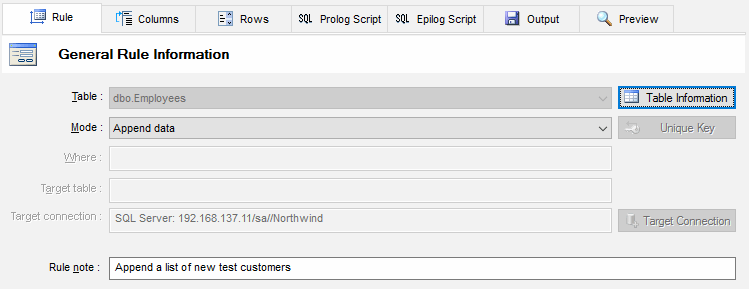
The unique key button allows you to specify an alternate unique key for Update and Scramble Modes.
Also, you can define short text note for the rule at this tab. The program shows this note in the rule list.