How to compare database performance with DTM DB Stress?
The stress tool provides an easy way to compare database performance. Also, the same method can be used for single database at different hardware or with various settings or configuration sets.
Download free demo version right now
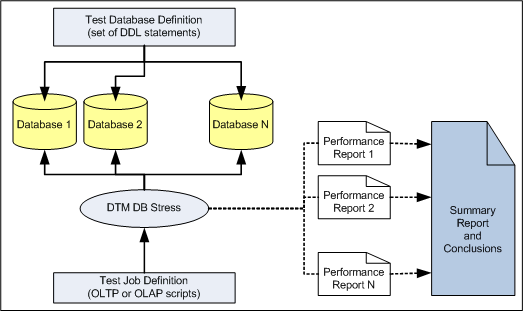
The database performance comparison process consist of following steps:
- hardware< server and database preparation. Installation and configuration database servers or systems.
- Test schema generation. The structure of the test databases will be created at this step.
- Create set of SQL statements that be used as test job. I.e. we'll compare performance metrics for this set of statements. The script should emulate real end user activities.
- Run test job against each database (or configuration prepared at steps 1 and 2 using DTM DB Stress
- Save execution report.
- Compare metrics and analyze execution results.
The Enterprise edition of the tool provides the user built-in comparison feature.
How does it work:
- The program creates a few execution reports in internal format.
- User selects required reports and load them to "report comparison" tool.
- DTM DB Stress generates comparison report (sample).
- Report Visualizing tool enables user to compare results in visual manner.
See Also
- Can I use the software product for MySQL benchmarking?
- Quick Video Tour
See Also
Product Editions
Our Customers
Results Visualization Tool
Performance Metrics
Performance Counters
Execution Plan
Runtime License
Client Emulation
Press Releases
Articles 3
How to establish database performance testing process
Database stress testing: new features and options of DTM DB Stress
Related Tools
The data generator for database testing