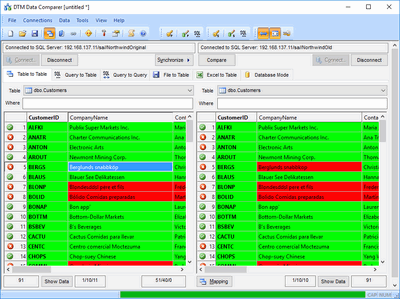Use DTM Data Comparer to compare and synchronize Interbase and Firebird databases
DTM Data Comparer is a comparison and synchronization software for tables, queries, files and spreadsheets. It was designed and developed to help advanced users, developers, and administrators to compare or synchronize Interbase databases and Firebird databases. Also, it provides a way to compare the mentioned type of databases with desktop files (like text, CSV or Excel spreadsheet) and another kind of databases. For better productivity, the tool supports native BDE/IDAPI interface for Interbase and Firebird connections.
The comparison software has two modes: visual and console (unattended) modes. How does the tool work? The software fetches tables and compares unique key values (it is PK if present or user defined one). DTM Data Comparer places the records with a different key to different grid lines and marks row by the yellow background. Otherwise, the program places them to the same grid lines and stains cells background by green for equal fields and different fields by red.
The tool can compare objects with a different structure: another column name, column sort order or even columns with internal structure. The user allowed to apply built-in Interbase/Firebird database functions like 'substr' to the data item or value.
Download free demo version (?)
Key Comparison Tool Features
- The software can compare two Interbase tables as well as to compare Interbase table or query with another data format like Oracle or Microsoft SQL Server.
- DTM Data Comparer can compare view or results of the stored procedure call with the table.
- The process of data synchronization is customizable, there ate four modes: all, append only, delete only, remove only.
- DTM Data Comparer is able to operate with whole databases as well as compare Firebird tables pair.
- 'Query to Table' comparison mode is appropriate for complex cases like join of tables comparison without a temporary view creation.
- For wide and large scale Interbase tables the software offers special navigation modes.
- Built-in 'Face to face' viewer is apt for wide tables comparison.
Does DTM Data Comparer suitable for Interbase table comparison?
- The tool supports Borland Database Engine for native connections to DB.
- It supports specific data types: BIGINT, TIMESTAMP, DOUBLE PRECISION, etc.
- Macros. $DATE$ and $TIME$ allows creating different report documents (HTML, XML or Excel) automatically.
- In can help to liken Interbase data with another type of database: Oracle, DB2, Informix, etc.